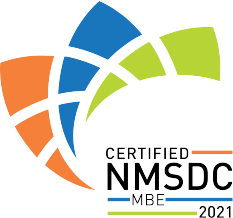AAA recently announced T-Mobile as their Exclusive Wireless Partner, providing the communication backbone for their legendary roadside service. In addition to announcing this partnership through broadcast advertising, they also wanted to get the word out on the street…literally.
Rather than track it all manually with spreadsheets, we built a simple custom database with two modules: a vehicle list, and an install list. It allowed our installers to upload photos, all teams to receive an automated email with PDF of each completed install, and clients to digest our progress with a simple dashboard. For a deeper dive, read on!
The Project
Custom printed, co-branded, full vehicle wraps on over 300 of AAA’s Emergency Road Service (ERS) vans located across multiple states.
The Problem
(among the logistical challenge of taking multiple support vehicles offline while still supporting outstanding roadside support): how to efficiently track the many details and moving parts of the install, while keeping multiple teams updated on progress
The Traditional Method – Spreadsheets
Spreadsheets, photos, filing in nested shared folders, and emails. Lots of emails. Oh and a full time person tracking everything. It seems laughable, but the tried and true method to connect final install photos with a completed van wrap is for the installer to write the vehicle identification number (VIN) on a post-it note and hold it up in one of the photos. And God be my strength if I see another blurry or out of focus photo written in hieroglyphics and have to track down the installer who has already left the site to go back and take another photo while staying on the original timeline!! Deep breaths…whew, sorry, slipped into the red mist for a second there, I’m good now. Kidding aside, as messy as it may be, that might work fine for one or a few installs. But ramp that up into the literal hundreds and you’ve got a mess on your hands.
Meet the hero: The Custom Database
First off, what is a database? In the words of Chat-GPT, it’s: like a big toy box, and inside this box, you have smaller boxes. Each smaller box, like a table in a database, holds different types of toys or data. Like being able to quickly find a toy in its specific small box, databases let us quickly find the information we need in its specific table. So, a database is basically a big, organized toy box for storing and finding information!
What did we do?
Technically, we created two custom forms, one to track the entire fleet of ERS vehicles, and the other to track the photos from the install. A VIN number connects the two forms, so we are able to create any report of the two related tables.
How does it work?
We uploaded a list of ERS vehicles, then sent a link out to each of our installers. When on site, the installer uses a link on their phone (it’s web-based, so no logins or app required), select the vehicle from the dropdown, then install five photos: the VIN closeup, then front, back, left and right. Once they hit upload, a confirmation email is sent to all teams, with photos, VIN field (to cross check) and installation time included. This builds the records on our database, where we can see them in real time in a report, and view the images in line with the data. Our dashboard shows how many vehicles were done, how many remain, and can drill down to which geographic area. No project time needed, manual emails, or digging through folders. All the data is in one place, is updated in real time, and accessible to all.
What’s the take away?
Custom databases can do a lot. In this example, we used it to automate the install validation and management process. However, it can be used to track pretty much anything. Whenever you’re using an important spreadsheet, and think of the versions, corrections, and reports needed from it and think that there’s got to be a better way to do it, it’s definitely time to check out a custom database.
Jeff Lo is owner of TGS Elevate, a visual marketing / merchandising company that provides printing, point of purchase displays, and store fixture manufacturing, and in-store build outs for companies that have 50-500 locations nationwide.